Google Chrome users, rejoice! Google has just received a revolutionary makeover that promises to make the browser you know and love more powerful than ever. It’s the reimagined Chrome Web Store that features a fresh design and exciting new features. Say goodbye to wearying hunts for the perfect extension; this update has everything meticulously organized and ready to supercharge your online journey.
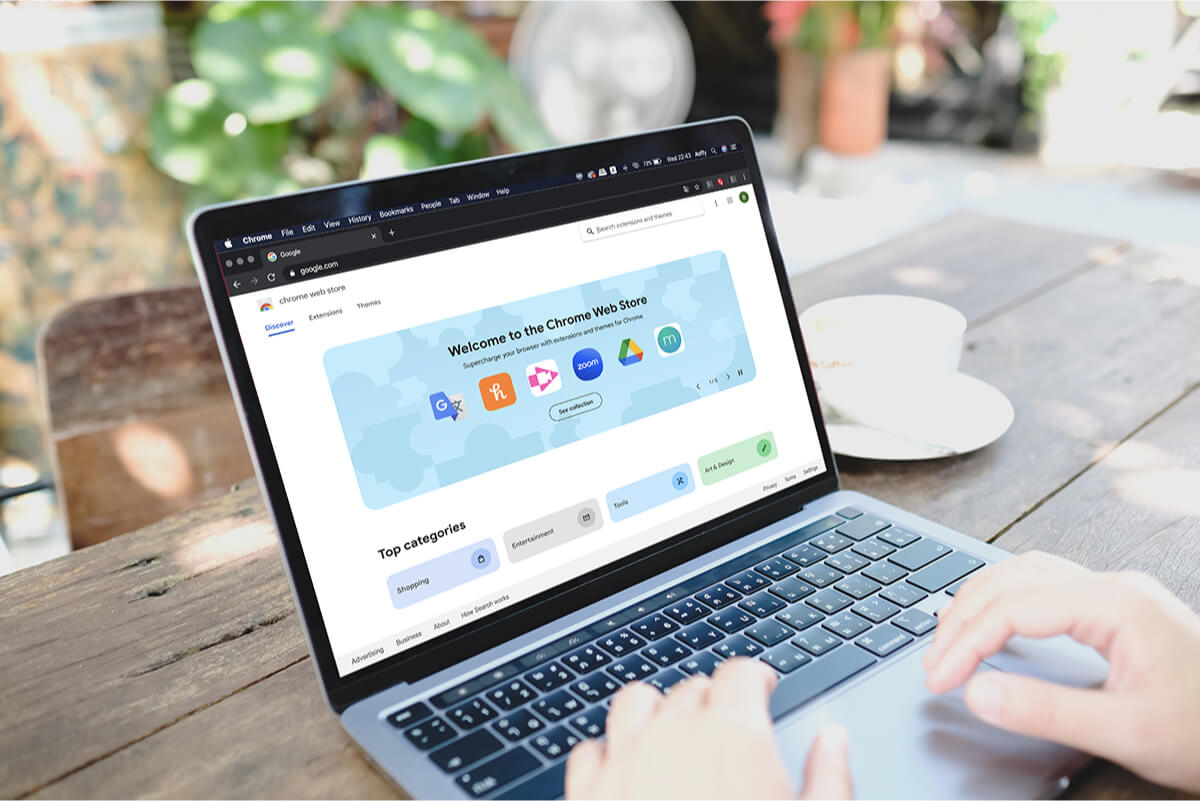
Picture this: stepping into a sleek, intuitive interface where navigation is a breeze. Gone are the days of endless scrolling through uncategorized hordes of extensions. Now, your needs are catered to with clearly-defined categories. Craving a shopping spree? The “Shopping” section welcomes you with open arms. Need that extra productivity push? “Tools” awaits. Feeling adventurous? “Entertainment” is brimming with possibilities. And to top it all off, a dedicated space devoted to the rising stars of the tech world – AI-powered extensions.
These extensions are no mere gimmicks. We’re talking about seamlessly integrating popular chatbots and the crème de la crème of ChatGPT tools right into your browser. Imagine having your own virtual assistant, ever-present and ready to answer questions, recommend movies, and handle tasks while you surf the web. Google’s not stopping there, either. “Suggested extensions” curates recommendations based on your past downloads, while the “Editors’ spotlight” shines a light on hidden gems you might have missed.
Navigating this wonderland is effortless. The search bar, now strategically positioned at the top-right corner, beckons you to explore. Filter by all items or focus on featured extensions and themes – finding what you need is easier than ever. And if you want to delve deeper into the add-on realm, the dedicated Extensions tab sits patiently in the top-left corner. Feeling the need for a visual refresh? The Themes tab is your gateway to a world of customization.
Yet, amidst this exciting evolution, let’s not forget the importance of vigilance. Remember:
- Scrutinize downloads: Ensure they’re safe and relevant.
- Stick to official sources: Download extensions only from the Chrome Web Store.
- Educate your team: Build a security-conscious culture within your organization.
- Embrace updates: Keep Chrome, extensions, and software up-to-date.
- Passwords matter: Train your team on creating and managing strong passwords.
The revamped Chrome Web Store isn’t just a facelift; it’s a revolution in browsing efficiency and empowerment. So, explore, customize, and let the AI-powered fun begin! And if you’re seeking even more productivity-boosting tools, let’s connect!
