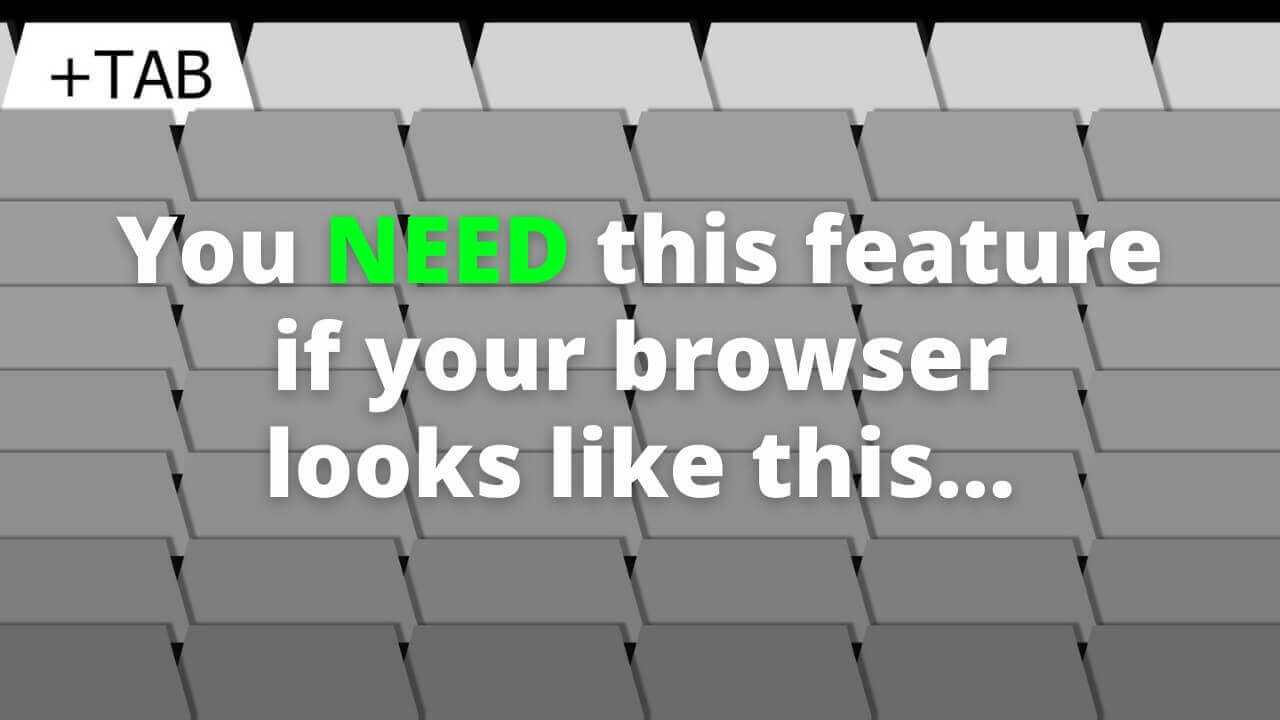
We all have different ways of working. Some of us prefer to have a minimal number of things displayed on our screens. Others thrive when everything is open and in sight.
But we can all agree that having 20 tabs open in your browser at any one time has a negative effect on productivity.
Just because it takes so much more time to find the web pages and services you need when you’re looking for them.
This might not be a problem for much longer.
If you’re a fan of Microsoft browser Edge, you’ll be interested in a new feature that’s going to debut soon.
Workspaces was originally revealed a year ago, back in April 2021. But since then, Microsoft has gone quiet about it. We assumed it was dead in the water.
But a preview build of Edge that’s just come out for developers includes an option to create new Workspaces. So, it looks like we could all be seeing the feature rolled out in the months ahead.
Workspaces allows you to group together browser tabs, and open or close groups with a click.
There are a number of ways you might use this. Perhaps to keep work-related and personal information separate. Or even grouping together information relating to different projects.
These groups can be named and color coded, so it’s easy to find the right information at the right time.
And unless you delete a Workspace, when you close and reopen Edge all your tabs will be there waiting for you.
There’s no release date for this yet. But if you can’t wait to get stuck in, more good news – Google’s Chrome browser already offers a similar feature called tab groups.
A simple right-click lets you group together tabs, label them and color code them too. You can even reorder them on your tab strip to organize them further.
Need more productivity boosting tools for your business? We’d love to help, just get in touch.
Published with permission from Your Tech Updates.
